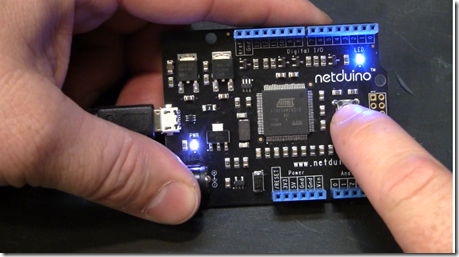Programming a button press with VB and your @Netduino, Event handlers and interrupt ports. In this tutorial I show how to program the Netduino to light up the onboard LED when the button is pressed, I then go into event handlers and latching buttons.
Code for the simple button press.
Imports Microsoft.SPOT
Imports Microsoft.SPOT.Hardware
Imports SecretLabs.NETMF.Hardware
Imports SecretLabs.NETMF.Hardware.Netduino
Module Module1
Sub Main()
Dim led As OutputPort = New OutputPort(Pins.ONBOARD_LED, False)
Dim button As InputPort = New InputPort(Pins.ONBOARD_SW1, False, Port.ResistorMode.PullUp)
Do While True
led.Write(button.Read())
Loop
End Sub
End ModuleCode for the Event handler latching button.
Imports Microsoft.SPOT
Imports Microsoft.SPOT.Hardware
Imports SecretLabs.NETMF.Hardware
Imports SecretLabs.NETMF.Hardware.Netduino
Module Module1
Public btnMode As Boolean = False
Dim led As OutputPort = New OutputPort(Pins.ONBOARD_LED, False)
Sub Main()
Dim button As InterruptPort = New InterruptPort(Pins.ONBOARD_SW1, False, Port.ResistorMode.PullUp, Port.InterruptMode.InterruptEdgeLow)
AddHandler button.OnInterrupt, AddressOf ButtonChange
Do
Thread.Sleep(Timeout.Infinite)
Loop
End Sub
Private Sub ButtonChange(data1 As UInteger, data2 As UInteger, time As Date)
If btnMode = False Then
btnMode = True
led.Write(True)
Else
btnMode = False
led.Write(False)
End If
End Sub
End Module